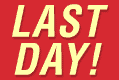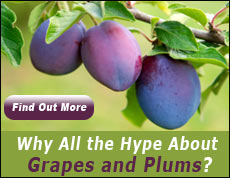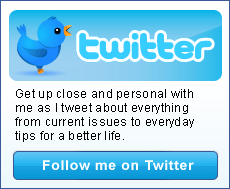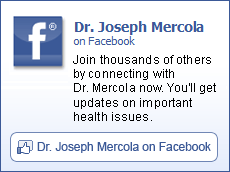I just found the following instructions for using YouTube videos in classes even when YouTube is blocked. Too bad I didn't have it last night.
You just select the video you want to save to your computer and add the word kick before the YouTube URL. Please try it. If you have a problem, explain it on this list.
Detailed instructions follow.
YouTube is a vast library of videos for all content areas. As a teacher, you can search YouTube to find multimedia clips that would be fabulous resources for your classroom. However, YouTube is most likely filtered or blocked in your school.
This week's tool offers an easy way to download (save) YouTube videos to your computer so that you can show them in your classroom - even if you aren't connected to the Internet!
(I can't remember for sure where I learned about this tool, but I think it was first shown to me by my colleague Glenn Wiebe.)
KickYouTube
Getting Ready:
1. 1.Go to: www.youtube.com
2. 2.Locate the desired video.
3. 3.Play a part of the video to make sure it is working.
Loading KickYouTube:
1. 1.Move your mouse into your browsers address (URL) window.
2. 2.Insert the word "kick" in front of "youtube" in the URL.
3. 3.Press the Enter key on your keyboard.
4. 4.When the page reloads you will see KickYouTube's menu bar at the top of the window.
Saving (Downloading) the Video:
1. 1.Click to select the desired format and then click the "Go" button at the right side of the bar.
Note - Experiment with a short video to see which format works best on your computer. I recommend starting with MP4 for Macintosh and FLV for Windows.
2. 2.KickYouTube will take a little time to process. When it is finished, the green "Go" button will change to a blue download button.
3. 3.Right-click (Win) or Control-click (Mac) the blue download button and choose "Save link as" or "Save Target as" or something similar.
4. 4.This will open a window that will allow you to save the video to the desired location on your computer.
5. 5.Once the video is saved, double-click to open it. It should open and play in QuickTime, FlashPlayer, Windows Media Player, or another media player application.